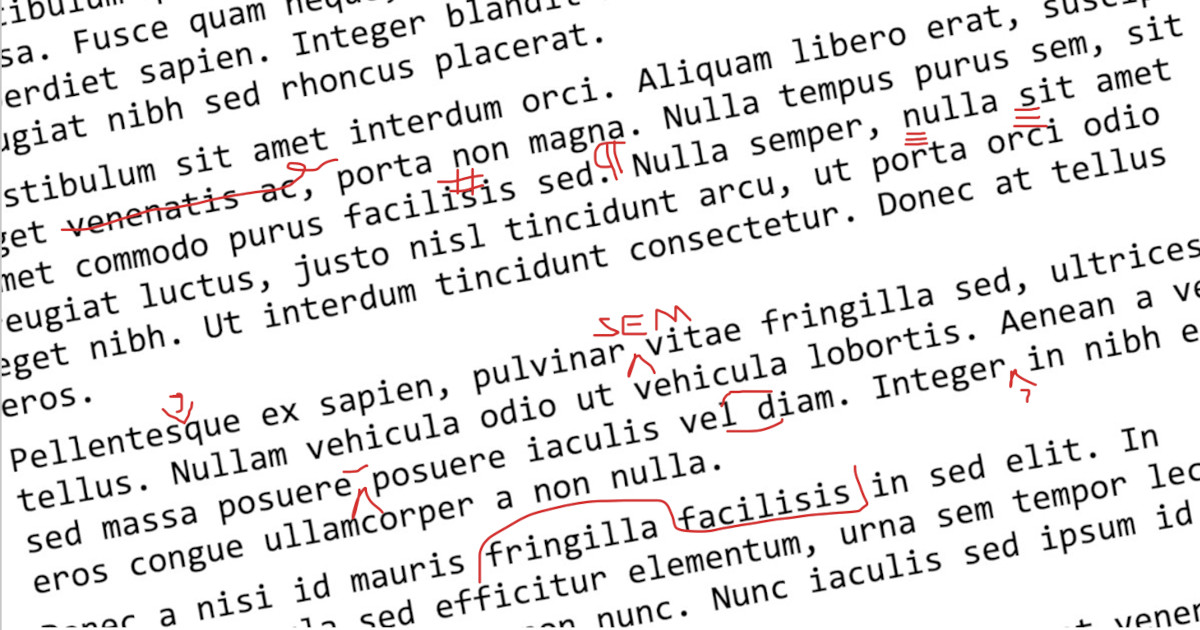It’s easy to become so absorbed in putting pixels on the screen that you don’t pay attention to the words. Even if you’re a rock star typist, mistakes happen. So, when you finish writing, step away from the computer and relax for a little while. Then, go back to the word processor and make sure everything is just right.
Proofreading is a critical step in the writing process. It ensures the text is polished, clear, and error-free. Proofreading is meticulous and time-consuming, but it’s essential for producing high-quality writing.
Here’s a step-by-step guide to effective proofreading and a discussion of why it’s essential for your freelance writing business.
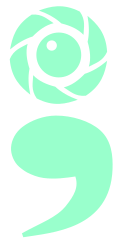
TL;DR
- Proofreading is a crucial step in writing that ensures polished, clear, and error-free text.
- Taking a break and returning with fresh eyes helps you catch mistakes and improve the quality of your work.
- A style guide adds consistency and clarity to your writing, making it more credible and readable.
- Changing the text format, such as printing it, offers a new perspective that helps you catch errors.
- Planning proofreading sessions and blocking distractions help you proofread effectively and efficiently.
How to proofread your writing: A step-by-step guide
Proofreading is the last step in the writing process. After taking a short break from your writing, return to your writing project with fresh eyes. Then, check it for grammar, spelling, punctuation, and style errors. This review ensures your writing is clear, accurate, and professional.
Proofreading can be time-consuming, but ensuring your writing is error-free is worth it. Follow these steps to proofread your writing effectively and produce high-quality work.
Step 1: Take a break
When you’re immersed in writing, it’s easy to become blind to your errors or overlook awkward phrases. Your brain automatically corrects these errors or fills in gaps.
Fresh eyes catch errors you might overlook immediately after writing. Taking a break between writing and proofreading allows you to return to your work with a fresh perspective.
A break resets your mental state, making you more likely to catch mistakes you previously missed. There are several ways to make the most of your breaks and set yourself up for productive proofreading sessions.
How: Plan your breaks
Develop a writing schedule before starting a writing project. This schedule should ensure you meet your deadline. It should also include a break between finishing your draft and beginning your proofreading. This could be a few hours, a full day, or more.
How: Pull your head out of your work
Take your mind off your writing during your break. Do something physical, read for pleasure, spend time with friends or family, or play with your hobby. Find an activity that relaxes you and shifts your focus.
How: Put a time limit on your breaks
Select a time to start proofreading. This prevents the break from extending indefinitely and helps you manage your time effectively.
How: Block out the noise
Set up your workspace for focused proofreading. Clean your desk, wear noise-canceling headphones, or choose a time when you aren’t likely to be interrupted.
How: Get your head in a good space
Take a few minutes to clear your mind and prepare for your proofreading sessions. Review your goals for the session or briefly scan your document before diving into the details.
Step 2: Use a style guide
A style guide adds consistency and clarity to your writing. It provides guidelines to ensure your writing follows grammar, spelling, and punctuation rules. It ensures formatting and language use is consistent. It also aligns the writing with industry standards or publication requirements.
Diligently use the style guide to ensure your writing is error-free and meets the professional standards required by your audience or field. This attention to detail enhances the credibility and readability of your work.
How: Choose your style guide
Determine which style guide is relevant to your writing. This depends on your academic discipline, the industry you’re writing for, or the publication’s preference.
How: Read, read, read your style guide
Spend time getting to know the style guide’s rules. Focus on the sections relevant to your work, such as citation formats, use of numbers and abbreviations, headings, and table formatting.
How: Practice makes perfect
Many style guides offer online resources like quick-reference guides, FAQs, and tutorials. Some have software or tools that help you apply the style guide’s rules.
How: Make a list and check it twice
Use the style guide to create a checklist of frequently used guidelines. This can serve as a quick reference while you’re writing and proofreading.
How: Be consistent
Consistency is vital when using a style guide. Apply the rules uniformly throughout your document.
Step 3: Change the format
Changing the appearance of the text helps you see it from a new perspective. A different format tricks your brain into thinking it’s looking at something new. You’ll spot errors and inconsistencies you missed in the original format.
How: Send it to the printer
Changing your perspective from the screen to a printed page makes a difference. Marking the errors on the page can be more effective than digital editing.
How: Give the screen a new look
Printing may not be an option, or you might prefer to stay digital. If that’s the case, change the document’s appearance on your screen. Use a different font type, size, or color.
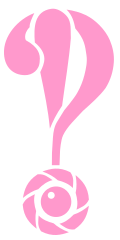
Don’t change the format of your working file. Make a copy of your original file. Use the copy to alter the font, color, margins, and other formatting.
How: Change the margins and spacing
Adjusting the margins, line spacing, and paragraph spacing helps you focus on individual sections or lines.
How: Switch devices
If you write on your desktop computer, read on a tablet or e-reader. Changing screen sizes and display qualities offers a new reading experience.
How: Check out readability features
Word processors and e-readers have features that improve readability. Experiment with reading mode or customize the background color and contrast.
Step 4: Read aloud
Reading your text aloud engages multiple senses. You’ll catch mistakes that might be missed when reading silently. When you slow down and articulate every word, you’ll notice errors, awkward phrasings, and flow or rhythm issues. Hearing the words also reveals problems with sentence structure, repetition, or clarity that your eyes might overlook.
How: Find your quiet space
Choose a place where you can read aloud without interruptions. If you’re the self-conscious type, look for a private setting.
How: Read slowly and clearly
Take your time to pronounce each word. Pay attention to how punctuation guides your pauses and intonation. This pace identifies errors or awkward phrases.
How: It’s okay to point, this time
Using a finger, cursor, ruler, or pen to follow along with the text keeps you focused on each word and keeps you from skipping ahead.
How: Get out your recorder
Record yourself reading the text if you can’t concentrate or want to analyze your text. Listening to the playback provides a different perspective that helps you catch errors.
How: Ask your computer to read to you
Use text-to-speech software. Hearing the text read by another voice highlights awkward phrasings or errors your mind corrects when reading aloud.
Step 5: Check for common writing errors
Typos, grammatical mistakes, and incorrect word usage are easy to overlook, especially after spending a lot of time working on a text. Checking for common errors helps you catch and correct many mistakes. It also improves your writing skills by making you more aware of pitfalls in your writing style.
Knowing what common errors to look for makes proofreading more efficient and effective. Here are common errors many writers make:
- Homophones. Words that sound alike but have different meanings and spellings. Examples include “be” vs. “bee,” “write” vs. “right,” and “compliment” vs. “complement.”
- Apostrophe errors. Common mistakes include confusing its/it’s, your/you’re, and their/there/they’re. Also, ensure apostrophes are correctly used to indicate possession and not mistakenly used with plurals.
- Comma use. Comma splices (using a comma to join two independent clauses without a conjunction) and missing Oxford commas (in a list of three or more items) are frequent issues.
- Punctuation problems. Check for correct usage of periods, commas, colons, semicolons, dashes, and hyphens. Ensure quotation marks and apostrophes are correctly placed.
- Sentence structure. Ensure every sentence is complete with a subject and predicate. Conversely, look out for run-on sentences that could be split into two or more sentences or need a conjunction.
How: Identify your common mistakes
Keep a list of errors you frequently make. This list can be based on feedback from others or your observations. Common issues might include word choice, punctuation errors, or incorrect verb tenses.
How: Make another checklist
Find checklists that outline common grammar, punctuation, and spelling errors. Add notes about common mistakes you make in your writing. Refer to this checklist as you proofread and scan your text for each type of mistake.
How: Learn the rules
Learn the rules related to your common mistakes. Knowing why something is an error helps you avoid it in the future.
How: Focus on one type of error at a time
Instead of fixing every mistake in one read-through, focus on one type of error at a time. For example, look for spelling errors, then review for verb tense consistency, and so on.
Step 6: Review word choice and consistency
Effective word choice enhances the clarity, precision, and impact of your content. Using consistent terminology and style makes your writing more coherent and easy to follow. Incorrect word choice confuses readers or conveys a message different from what you intended. Spelling, terminology, and style inconsistencies distract or confuse readers, undermining the credibility of your writing.
How: Use appropriate words
Evaluate whether each word conveys your intended meaning as precisely and clearly as possible. Avoid vague and complex words that might confuse readers. Consider using straightforward language or specific terminology to enhance understanding.
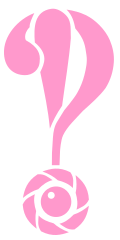
A thesaurus can help you find the right word. A dictionary can confirm its meaning and usage. Don’t introduce words with which you’re unfamiliar. Misusing words detracts from your credibility.
How: Identify jargon and technical terms
Ensure jargon and technical terms are appropriate for your audience. Provide definitions or explanations where necessary to make your text accessible to your readers.
How: Check your tone
Ensure your word choice aligns with the desired tone and formality level of your content. Adjust words that seem too informal, overly formal, or out of place, given the context and audience.
How: Ensure terms are used consistently
Terms, names, or phrases should be used consistently throughout the text. This includes maintaining consistent spelling, capitalization, and hyphenation.
How: Verify that the style and format are consistent
Consistency extends beyond terminology to stylistic choices, such as serial (Oxford) commas, date formats, and numbers (for example, whether they’re spelled out or presented as numerals). Adhere to the guidelines of your style guide.
How: Limit the use of synonyms
Synonyms can enrich your text and prevent repetition. Using too many synonyms for a single concept can confuse readers. Strike a balance between variety and consistency.
Step 7: Double-check facts, figures, and names
Accuracy plays a prominent role in maintaining your credibility and trustworthiness. Incorrect facts, inaccurate figures, and misspelled names have been known to undermine arguments, distract readers, and damage reputations. Ensuring the accuracy of these details reinforces the reliability of your content and demonstrates your commitment to quality and precision.
Make fact-checking a standard part of your writing routine. You’ll save time and prevent errors. Keep a record of the sources you consult. This verifies the information, supports the credibility of your writing, and addresses questions or challenges that may arise after publication.
How: Verify facts and data
Cross-reference facts and data with several reputable sources. This is important for statistical information, historical dates, and claims. Use authoritative and up-to-date sources such as academic journals, official reports, and trusted news outlets.
How: Check figures for accuracy
Review all numerical data for correctness. This includes percentages, dates, quantities, and math calculations. Pay attention to units of measurement and ensure they are used consistently and correctly throughout your content.
How: Confirm the spelling of names
Double-check the spelling of all names, including people, places, organizations, and products. This applies to the body of your text, references, citations, and acknowledgments. Verify the preferred or most accurate form for names with multiple spellings or variations (such as Catherine vs. Katherine).
How: Use fact-checking resources
Visit fact-checking websites, official databases, and historical archives to verify information. Subject matter experts and official documentation can provide authoritative confirmation on specialized topics.
Step 8: Ask someone else to proofread your work
Mistakes can still slip through even after using every proofreading trick you know. When you’re familiar with the content, you may not notice errors, awkward phrasings, or unclear passages.
Asking another person to review your work uncovers issues you missed. This person can also offer feedback on the writing’s clarity, flow, and readability.
How: Choose the right person
Select someone who is a proficient reader and familiar with your topic. This could be a friend, mentor, or professional editor. Consider someone who can offer constructive criticism and has a good eye for detail.
How: Give good instructions
Be clear about the kind of feedback you want. Do you want them to focus on grammar and spelling? Should they evaluate the structure, argument clarity, or style? Providing guidance helps them provide useful feedback.
How: Make it easy on the reviewer
Provide a clean, readable copy of your document. Use a format that allows them to make comments or track changes in the document. This could be a Word document, a Google Doc, or another format that supports annotations.
How: Keep an open mind
Discuss the feedback with the reviewer. Ask questions to clarify their comments or suggestions. Listen to their input to learn how your writing is perceived and where it can be improved. The goal is to enhance your writing. Don’t take the criticism personally.
How: Say thank you
Show your appreciation for their time and effort. Offer to proofread their work or help with another project they may have. You’ll build a supportive relationship that improves your proofreading and writing skills.
How: Improve your writing
Review the feedback and decide which suggestions to incorporate into your final draft. It’s important to consider all input. Not all suggestions may fit the objective or intent of the content.
Step 9: Use proofreading and grammar tools
Proofreading and grammar tools catch grammar, punctuation, spelling, consistency, and sentence structure errors. These tools use algorithms to analyze text and suggest corrections and improvements. These tools aren’t always correct. Still, they can identify common mistakes and help you polish your writing.
Use these tools in your proofreading process and combine your critical thinking and language skills to enhance the accuracy and readability of your text.
How: Choose the right tool for the job
There are many proofreading and grammar tools, including Grammarly, Hemingway Editor, ProWritingAid, and the built-in spelling and grammar checkers in word processing software like Microsoft Word and Google Docs. Evaluate the features of each tool to determine which best meets your needs.
How: Understand what the tool can do
Learn what the tool can do. Some tools check grammar and punctuation. Others help with style, readability, or sentence structure. Use several tools for a range of feedback. Different tools catch different errors or offer unique insights into the writing’s clarity and style.
How: Use the tool
Paste the text into the tool or use its integration with word processors or web browsers. Review the suggestions carefully and decide whether to accept or reject them.
How: Use your best judgment
Proofreading and grammar tools aren’t always correct. Some of the suggestions may not apply to your content. Decide which changes to make. If unsure, consult a style guide or do further research.
How: Customize the tool’s settings
Many tools have customizable settings based on the type of writing (academic, business, casual, or email) and the audience (general, knowledgeable, or expert). Adjust these settings to match your writing for more accurate suggestions.
Step 10: Give it one last look
Review your writing one last time to ensure it is polished, cohesive, and ready for your audience. You’ll catch errors and inconsistencies you missed in previous proofreading rounds. Also, make sure previous corrections were added correctly and the content meets the publication’s requirements or style guidelines.
The final review impacts the quality and professionalism of your work. Approach this step methodically and attentively to ensure your writing is high quality and ready for publication or submission.
How: Read it again
Start at the beginning and just read it to the end. This comprehensive review helps you assess the flow, coherence, and effectiveness of your writing. Pay attention to how the sections connect and ensure the content is presented logically.
How: Look for inconsistencies
Verify that the style and formatting are consistent. Check the headings, font sizes, paragraph spacing, bullet points, and numbered lists. Consistency in style and format contributes to the document’s professional appearance.
How: Double-check corrections
Make sure previously identified errors were corrected and the changes didn’t introduce new mistakes. Verify that feedback from others was addressed as intended.
How: Follow the style guide
If you use a style guide or other guidelines, ensure all requirements are met. This includes text formatting, word use, references, and structural elements.
Why you should harness the power of proofreading
As the proprietor of a tiny business and a freelance writer, my reputation depends on the quality of the content I produce. Every word must be spelled correctly. Every comma must be in the perfect place. And every paragraph must be formatted to look its very best.
Why? Because every letter, every email, and every blog post that leaves my office is my representative. If those don’t look right, I don’t look good. If a prospective client sees a single error in something I’ve written, I may not get the chance to turn that prospect into a paying client.
Here are six reasons for proofreading your writing to make sure your written communications are as accurate as possible.
Failure to proofread is bad for business
Do you want to boost your reputation and grow your business? Be sure every piece of written content that leaves your office is picture-perfect. Harness the power of proofreading and write for success.
What makes proofreading so important?
As a small business owner, you communicate with your clients and prospects to persuade them to buy your products. And the best way to reach them is with excellent communication that is clean, clear, and concise.
When the written materials your business sends to these people contain errors, the communication is no longer clear. These mistakes may cause your audience to stop. In the middle of your message.
Sale lost.
Need I say more?
Readers are smarter than you think
Grammar errors, misspelled words, and poorly formatted paragraphs can turn an audience off. Even people who don’t see themselves as writers (and may consider themselves poor readers) will catch those mistakes. Those mistakes make them think the writer is careless, incompetent, and not worth the time.
Don’t kid yourself. Your audience is smarter than you think. I once had a 6th grader catch one of my writing errors. My face turned red. And then, I went home to rewrite my proofreading procedures.
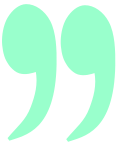
You’re never “keeping it real” with your lack of punctuation and proofreading; you’re keeping it unintelligible.
— Austin Kleon, author
Don’t let a minor spelling error ruin your reputation. Spend a few minutes proofreading every piece of writing that leaves your office and boost your reputation.
Show your audience your smart side
You’re a business owner, and you have a brain. That’s what your clients think. And you should demonstrate this through your writing.
Your clients and prospects believe you must have a reasonable amount of education if you’re smart enough to run a business. Or at least have enough education to string coherent sentences together and use a dictionary.
Give the impression that you’re intelligent and competent. Show your clients your business pride and how you’ve achieved success.
Harness the power of proofreading and catch your mistakes before your audience does. It’ll make you look smarter than you really are.
Convince your clients you care about them
You pride yourself on your outstanding customer service. You listen to your clients, pay attention to their needs, and diligently complete their projects.
Your clients come back again and again because they believe you are competent and deliver a quality product. And you do it just for them.
Why would you treat your written materials any differently?
Harness the power of proofreading and show your clients that you give the same care and attention to every aspect of your business. Show your competence and commitment to quality by making sure every part of your writing is correct. Let your clients know that everything you do is for their benefit.
It’s as simple as providing them with written materials that are accurate and easy to read. You go to great lengths to avoid mistakes with your customer service and your product. Treat your writing the same way, and it will treat you with a business boost.
Tell the world you’re up-to-date with the latest tech
Spell checkers, grammar checkers, and other wordsmithing tools. Almost every app has one.
Make it a policy to use these handy tools to find errors in your writing. With a press of a button, word processing programs, email apps, and other apps that allow text input can make your text look polished and professional.
If you don’t use these tools, your clients will think you’re behind the times. And that ain’t cool.
If you want to be extra careful, search the web for grammar helpers and dictionaries. These online sites are filled with helpful tips, advice, and error-checking devices.
With all this technology available to you, there’s no excuse not to harness the power of proofreading. Learning to use these online spelling and grammar tools only takes a few minutes. That few minutes of your time can give a boost to your business.
Proofreading is a business booster
Sloppy writing is sloppy business. Clean and clear writing is good for business.
When you take the time to make sure your business correspondence, blog posts, emails, and brochures are error-free, your clients will appreciate it. You’ll be rewarded with other benefits that can boost your business:
- Clear and correct writing builds confidence with your customers, prospects, suppliers, and community. When you gain their confidence, you’ll keep their business, gain their trust, and earn valuable recommendations that boost your business even more.
- Clear and correct writing helps your audience concentrate on your message.
- Making a mistake on a proposal could cost you the job. When your proposals are error-free, potential clients believe that your work will also be error-free.
- Errors cause confusion. When your readers get confused, it means more time and money on your part to clear up that confusion. Get it right the first time and save your clients from unnecessary headaches.
Harness the power of proofreading and get it right the first time
Proofreading is an essential part of the writing process. You’ll improve the quality of your writing when you catch and correct errors. Your writing will be polished, and your readers will understand what you are trying to say.
It only takes a few minutes to make sure your writing is just right. And your customers will appreciate the extra effort.
Proofreading will boost your business.